Canon ir3300, ir2200, ir3570 error code e602 reset
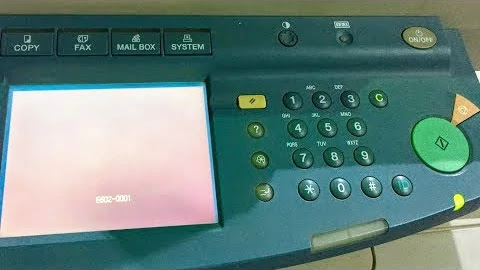 |
| How To Fix Canon IR series error E602 Hard disk |
Meaning of the Error Code:
The E602 codes mean that the It is thought that this error code is generated by a mismatch between the data management information. It is stored on the hard drive. The system software is either corrupt or the hard drive is going/gone bad and therefore the device can't access the data. It's almost certain the hard drive has gone bad as it will corrupt the system software as it crashes.
Hard Disk Drive Format Technology, Procedures for iR, IR ADVANCE and image PRESS devices Learn how to solve error code E602 from the imageRunner and imageRunner ADVANCE before the end of the lease or reallocation of the device to a new location.
How to Fix the Error Code?
The following are solutions depending on in which sector a write abort occurs.
- Check Hard disk cable:- You need to check the hard disk cable connection, perhaps the wireless connection between the connector and the cable is not properly connected.
If the machine does not recover by turning the power OFF/ ON, try the following. Procedure to Initialize All Data/Settings, now you can try to retrieve the hard drive and it may last for a while.
- Turn off the MAIN power switch located on the right-side rear of the device. Now hold down the 1 & 9 keys at the same time and power on the copier. you should see at first a flashing white block in the upper right-hand corner, (The hard disk will reformat) then you will see white blocks building rows on the screen left to right with the screen eventually filling entirely. Once this is finished the copier should be in download mode (If this process hangs or doesn't get started, the disk will need to be replaced by a tech). Once you reach download mode you'll need a tech to flash the hard disk to get the copier going again. If this doesn't work, the hard disk will need to be replaced. In any case, your hard disk is dying and will need to be replaced soon. This may take an hour or more.
- If the machine still does not recover, check a connection between the HDD. If there is no problem, replace the HDD with a new one and reinstall the system software. Or, replace the Main Controller PCB with a new one if it is faulty.
I hope this was helpful, don’t forget to share it via any of the share buttons on this page are highly welcomed as well.

8 Comments
hdd cable change, hdd change, pcb board changed no result ..then it shows 602-0001 error.... whatcan i do?
ReplyDeletehdd cable change, hdd change, pcb board changed no result ..then it shows 602-0001 error.... what can i do
ReplyDeleteE602 atahe to me kaya karu new dad levni hoi to saranamu mo.no.bhejo
ReplyDeleteHi, does internet connection required while it is in download mode.?
ReplyDeleteWhat about E00602-0011
ReplyDeleteWhat about E00602-0011
ReplyDeleteI have found my canon 2625i image runner E617-9999, any one help me.
ReplyDeletefurthermore, I just want to know where and what kind of HDD instaled in this model.
may machine canon ir 5055 displays error 602 105 please help what to do
ReplyDelete