Toshiba e Studio 2006 error c413
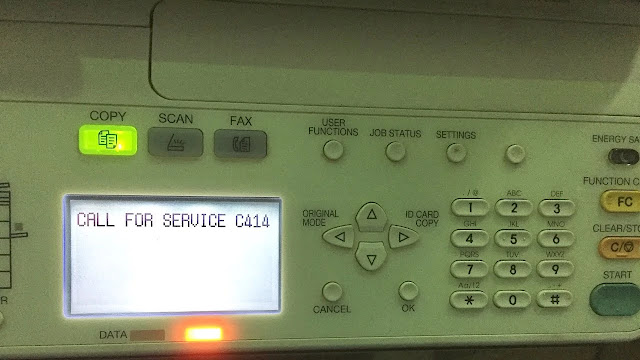 |
| Call for service C413 Toshiba e Studio 2006 |
Meaning of Call for service C413 the Error Code:
Toshiba eStudio calls for service C413 is an error that the Fuser unit related service call, Thermistor abnormality during warming up or in ready status after abnormality. The temperature of the fuser roller has exceeded the range of control or does not even reach the range. Fuser codes need to be reset in the service mode. It is easy to do.
How to fix the error code:
In the interim, you may try the following one time to see if it is a false error:
- You can try going into (0&8) mode by holding 0 and 8 while turning on the machine (Then a test mode comes up. You are now in Service Mode).
- Once the copier starts up key in 2002 and press start (You will get a counter and now you need to reset this), then Change the current status counter value
- Type 0. And press the start button. Then switch off the machine and back on at the power socket. You should see the printer working normally.
If code returns, the machine needs parts replaced. Check the thermistors are in contact with the surface of the fuser roller properly or thermistors are not deformed or dirty. Check if the harnesses are connected properly to the terminals of the heater lamp.
Some of the possible causes:
- Check the power voltage.
- Check the thermistors.
- Check the fuser roller.
- Check the fuser lamp.
- Check the connectors.
- Check the mainboard.
If you find your parts, then replace the parts and error still remains, after resetting the error code. If the error is still showing even after the above solutions, then you have no choice other than calling Toshiba eStudio service technician.
I hope this was helpful, don’t forget to share it via any of the share buttons on this page are highly welcomed as well.

1 Comments
Pls c412 problem
ReplyDelete