Sharp MX-2610N, MX-3110N, MX-3610N Maintenance Code TA Reset
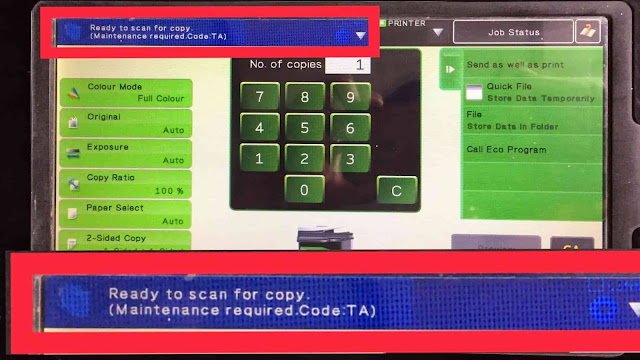 |
| Sharp MX-3110N Maintenance Code TA Reset |
Are you getting the status as maintenance require TA on your Sharp MX-2610N, MX-3110N, MX-3610N copiers? The following instructions describe how to reset maintenance code TA for a Sharp copier machine. We are sharing a few methods to fix the error TA maintenance code, so check them one by one until it gets solved.
Meaning of maintenance require TA
The maintenance error TA usually means that all the consumable parts have reached the end of their service life. If the consumables such as Transfer Unit, Black and Color Drum Unit, Developer, Feed Rollers, and Pickup Rollers are nearing the end of their life, you must replace these parts and reset the code "maintenance requires TA".
Reset maintenance code TA
To reset the drum counter, go to simulation mode by pressing the following keys one after.
- Touch the #, *, c, * button on the touch screen, you are in service mode now.
- Type simulation code “24” on the panel then press the color button on the touch screen.
- Then you need to type sub-code “04” then press the color button on the touch screen.
- Then press the MAINTENANCE ALL then touch EXECUTE then YES, then Press the EXIT button on the touch screen then the machine will restart, code will remove.
I hope this was helpful, don’t forget to share it via any of the share buttons on this page are highly welcomed as well.

1 Comments
helpful, thanks for sharing
ReplyDelete