Connect a printer to my computer with USB
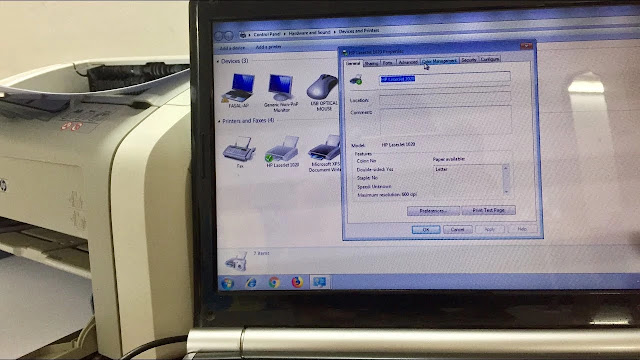 |
| How to Connect a printer to my Laptop or Desktop |
When you connect a printer to your PC or add a new printer to your home network, you can usually start printing right away. Windows supports most printers, and you probably won't have to go out of your way to install the special printer software. If you're using Windows 8.1 or Windows RT 8.1, additional printer support and drivers are available through Windows Update.
Connecting your printer
In most cases, all you have to do to set up a printer is to connect it to your PC. Simply plug the USB cable from your printer into an available USB port on your PC, and turn the printer on.
To install (add) a local printer
- Click the Start button, and then, on the Start menu, click Devices and Printers.
- Click Add a printer.
- In the Add Printer wizard, click Add a local printer
- On the Choose a printer port page, make sure that the Use an existing port button and the recommended USB001 (virtual printer port for USB), and then click Next.
- On the Install the printer driver page, select the printer manufacturer and model and then click next.
- Complete the additional steps in the wizard, and then click Finish.
If your printer isn't listed, click Windows Update, and then wait while Windows checks for more drivers. If none are available and you have the install CD, click Have Disk and then browse to the folder where the printer driver located. (For more help, consult the printer manual.)
I hope this was helpful, don’t forget to share it via any of the share buttons on this page are highly welcomed as well.

0 Comments