Toshiba e Studio 18 copier error code C44 call service
Are you getting the Error code C44 no signal on Toshiba eStudio 18? This introduction will help you troubleshoot some common error messages related to Error Code C41, C43, C44, and C45 that you may receive. We are sharing a few methods to fix the fuser error in Toshiba eStudio 18 copiers, so check them one by one until it gets solved.
Meaning of the Toshiba e Studio 18 Error Code C44
This error Code C44 refers to the fixing assembly not getting to the correct temperature in a specified time. The temperature of the fuser roller has exceeded the range of control or does not even reach the range. That error code means there is over fixing temperature detection, or low fuser temperature code. Fuser codes need to be reset in the service mode.
How to fix the error code:
Follow this procedure to clear error codesign:
- Turn on the power while pressing the CLEAR/STOP; you are now in Service Mode.
- Then press UP, LEFT, DOWN, RIGHT, and START.
- Then go to SETTING MODE.
- Type 400 and press start, you will get a counter and now you need to reset this press CLEAR/STOP button),
- Type 0 and press start. Then switch off the machine and back on at the power socket. You should see the printer working normally.
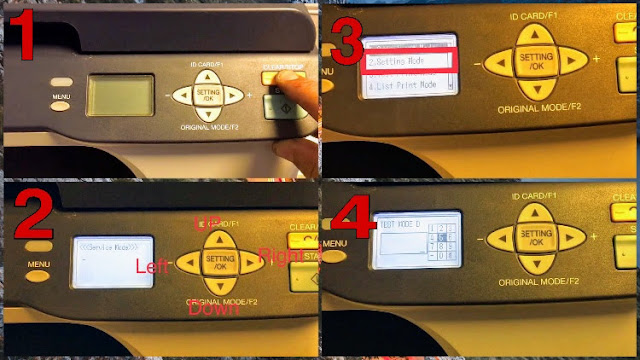 |
| how to clear error code C44 Toshiba e-Studio 18 |
If the error is still showing even after the above solutions, then you check these all things. Do not worry if you get this error, in some rare cases you can solve it by a very simple process.
Follow these steps
- Check the fixing unit: check your Fixing Assemble for jammed paper, or damage to the upper roller.
After you remove the Fixing unit. Check the continuity of heater lamp, thermal switch and fixing assembly connector with a multimeter, if it is not showing continuity you replace the part, and then you have to reset.
I hope this was helpful, don’t forget to share it via any of the share buttons on this page are highly welcomed as well.

0 Comments