Konica Minolta bizhub c258 fix trouble code c-2204
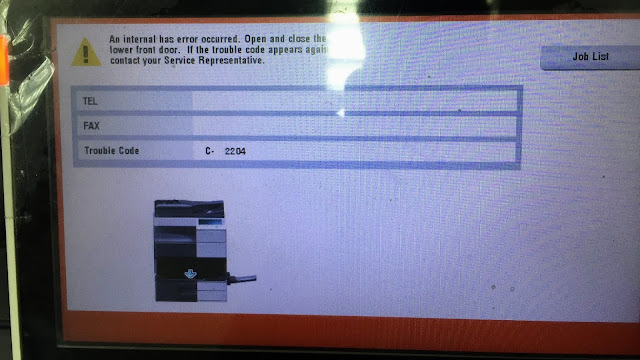 |
| How to fix trouble code C-2204 IN KONICA MINOLTA bizhub C368 |
This post is explaining how to fix trouble code “C-2204” in Konica Minolta Copier, this will help you to solve your problem. This content will help you to fix this error common in Konica Minolta bizhub c258, c308, c364, c368, c224e, and c454 printer, etc. We are sharing some methods to solve this error, so check until you fix it.
The maintenance sign indicates that the copier needs to be well serviced and checked if something is to be replaced or not. Consumables such as Toner, Drum unit, Fuser unit, rollers, and Developer unit are changed at such times. And also check these are original or not. Always use spares to have good quality. If you are sure that you have replaced the correct part or nothing is to be replaced, after ensuring these things, you can proceed to clear the sign. Always call experienced technicians for service.
Method to solve C-2204 error
This error code shows waste toner box error. This maybe because the waste toner container is full or the waste toner sensor is damaged. So, replace the waste toner container and clean the sensors. Clean the waste toner inside the glass (see the picture below). Because it senses when the waste toner container gets full. So, if you don’t clean the glass, it again shows the error.
Some possible causes
- Replace the waste toner container.
- Check the motor and sensor lock.
- Check the connector Harnish of the motor.
If the error persists even after this procedure, it is better to call a Konica Minolta Technician
I hope this was helpful to you. Comment below your feedback if this is useful for you.

0 Comments