solution for Service Call SC502-01 in Ricoh mpc3503
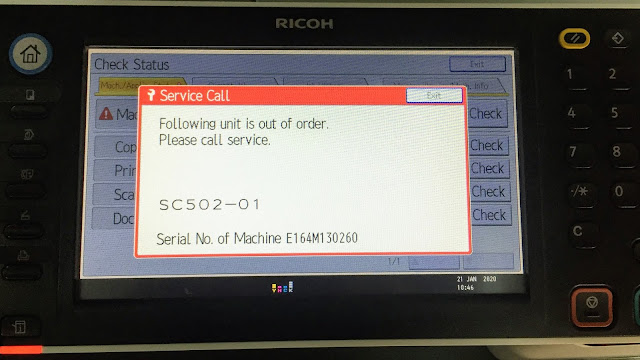 |
| How to fix the error Service Call SC502-01 in Ricoh mpc3503 |
This post describes how to fix the error Service Call SC502-01 on the Ricoh MP C3003, MP C3004, MP C3503, MP C3504, MP C6055, MP C4503, MP C5503, MP C6003, and MP C6004 copiers. This content will help you to solve similar error codes like SC501-01, SC501-02, SC502-01, SC502-02, SC503-01, SC503-02, SC503-11, SC503-12. We are sharing a few methods, so check it out until it gets solved.
The maintenance sign means that the copier needs to be well serviced and checked if something is to be replaced. Consumables such as Toner, Drum, Blade, Fuser rollers, Pickup roller and Developer are changed at such times. And also check the changing consumables are original or not. Always use spares to have good quality. If you are sure that you have replaced the correct part or nothing is to be replaced, after ensuring these things, you can proceed to clear the sign. Always call experienced technicians for service.
Meaning of the error Service Call SC502-01
The error code sc502-01 is stands for 2nd tray lift error. the error can occur if the life of the pickup roller ends, which causes paper jamming, and the reason behind this error code is maybe the jam. or it may due to following reasons,
- The paper may not be properly placed.
- The limit sensor connector is missing or damaged.
- Take out the tray and remove the jammed paper inside the machine.
- Check the tray lift motor and harness
- Check the PCB.

0 Comments