Sharp MX-2614N Error code F2-41 solution
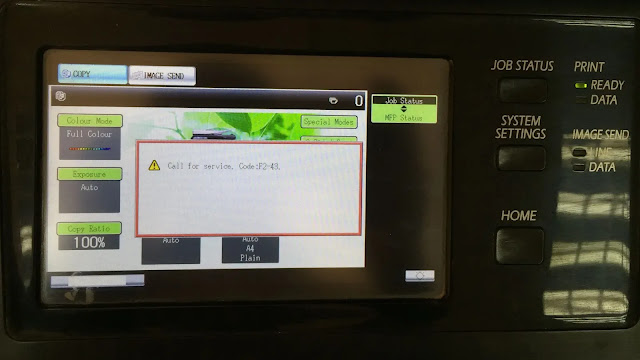 |
| Sharp MX-3114n error code f2-41 reset |
- F2-40: Black toner empty sensor trouble.
- F2-41: Cyan toner empty sensor trouble.
- F2-42: Magenta toner empty sensor trouble.
- F2-43: yellow toner empty sensor trouble.
How to fix the F2-41 error:
This error code F2-41 means that Cyan toner empty sensor trouble. This appears to be related to the cyan toner chip or harness connector. You can try removing it and shaking it well and then reinstalling it, then turn off the Power and back on and see if it works. If not working replace the cyan toner cartridge.
I hope this was helpful, don’t forget to share it via any of the share buttons on this page are highly welcomed as well.

1 Comments
Their is toner and sensor their is problem of f2-40 again
ReplyDelete