Canon ImageCLASS MF 244DW error code E000-0000
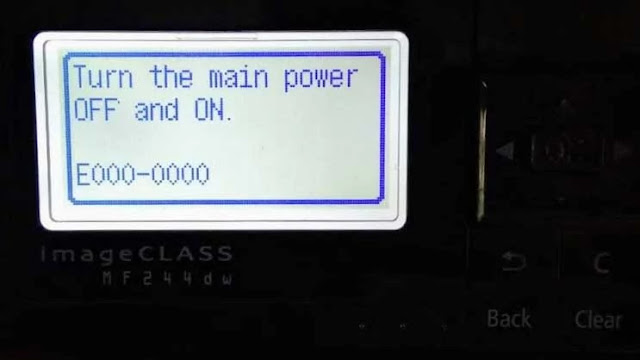 |
| canon imageclass mf232dw error e000-0000 |
Here in this post, I explain Canon imageCLASS MF 244dw How to fix turn the main power on E000-0000. We are sharing a few methods to fix the error E000-0000 on Canon image CLASS MF 244dw, MF 232dw, MF 264dw, MF 217dw series monochrome printer so checks them one by one until it gets solved.
Meaning of the E000-0000 error code:
The E000 error code is for the Fuser unit does not start up within a specified time. Check the fuser lamp, thermistor, and thermostat, and try to reset the trouble code if these parts are correct.
How to fix the E000-0000 error code
Follow these steps to fix your problem:
- Press the “Menu” button.
- Then Scroll down to “Initialize Menu” then press "OK".
- Scroll to “Initialize All” then press "OK".
- Search for “Initialize settings” press “OK” and select “YES” then Press “OK” wait a moment.
- Then switch off the machine and turn the power back ON and the code should reset.
I hope this was helpful, don’t forget to share it via any of the share buttons on this page are highly welcomed as well.

2 Comments
Not solved
ReplyDeletethis did nothing. also, you need to go to systems from the main menu
ReplyDelete