Kyocera TaskAlfa 1800 Solution for “Non- Genuine Toner” error
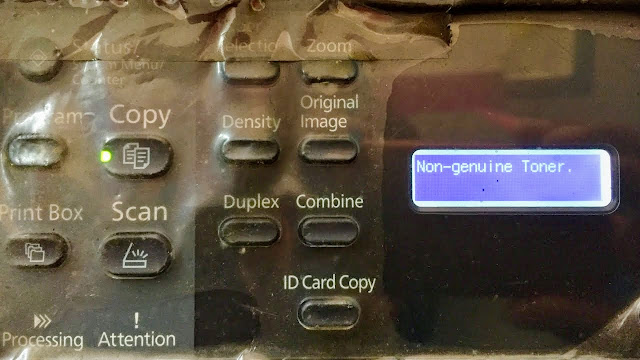 |
| How to solve the “Non- Genuine Toner” error in Kyocera TaskAlfa 1800 copier machine? |
Method to fix “Non- Genuine Toner” error
This error will occur by using duplicate toner. So, try to use original toner always.
If you are facing this issue, follow these steps below
The first switch ON your copier then press and hold the “START” button and “OK” button for 8 to 10 seconds. Then release it. you can see your problem is gone and it is ready to copy.
After doing this method, if the problem coming again and again whenever you restart the machine, then you have to do a permanent solution for this. First, unplug your copier and take out the toner and remove the chip in it very carefully. Replace it with a new chip. Then place the toner back and restart your machine. Now your problem is permanently gone.
I hope this was helpful, don’t forget to share it via any of the share buttons on this page are highly welcomed as well.

0 Comments