Solution for Error Code E000302-0103 on Canon iR ADV C5560i
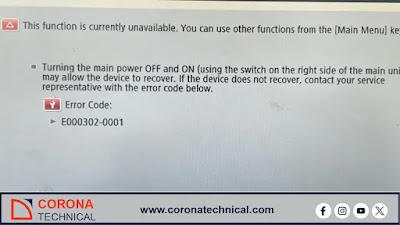 |
| How to Fix Error Code E000302-0103 on Canon iR ADV C5560i |
If you encounter error code E000302-0103 or relative codes such as E302-0101, E302-0102 on your Canon iR ADVANCE C5560i, C5550i, C5540i, and C5535i don't worry. It's a common error that can occur in Canon printers. Here's a step-by-step guide to help you fix the error code E302-0103 on Canon iR ADV C5560i.
What does Error Code E000302-0103 mean on Canon iR ADV C5560i?
Error code E000302-0103 or relative codes such as E302-0101, E302-0102 on Canon iR ADV C5560i indicates an error in Paper Back White Shading (ADF scanner CCD unit). Specifically, it's an access error to the paper back white shading RAM, meaning the shading value is either below or above the threshold level. This error code is related to the Automatic Document Feeder (ADF) Scanner CCD unit and typically occurs during duplex printing.
Causes of Error Code E000302-0103
- Dust on the white pad on the front part of the ADF scanner CCD unit
- Dust on the duplex scanner glass
Solutions for Error Code E000302-0103 on Canon ADV C5560i
- Clean the white pad on the front part of the ADF Scanner carefully with a lint-free cloth.
- Check the connection between Scanner Unit.
- Replace the scanner CCD carriage unit
- Replace the ADF Driver PCB.
By following these steps, you should be able to resolve the error code E000302-0103 on Canon iR ADV C5560i and get back to your printing tasks with minimal disruption.

0 Comments