Kyocera TaskAlfa 1800 add toner error solution
How to solve my Kyocera Taskalfa 1800 ask to add toner even though the toner was full and did not work. The following instructions describe how to reset add toner error for a Kyocera TaskAlfa 1800, 1801, 2200 and 2201 copier machine. We are sharing a few methods to solve the problem, so check them one by one until it gets solved.
Meaning of the add toner Error:
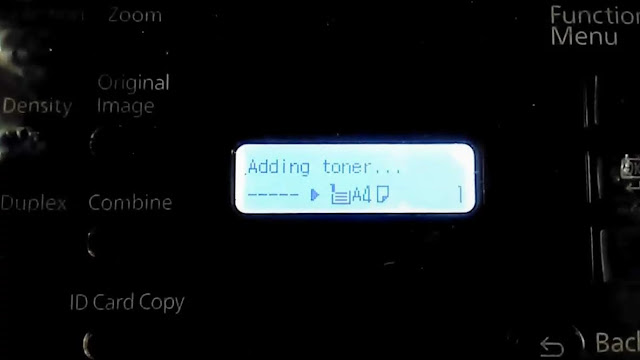 |
| How to solve my Kyocera Taskalfa 1800 ask to "add toner" problem |
How to fix the add toner problem:
Resolve this problem you have to choose if the first one didn't work to go to the next one. Do the following procedure to reset the error: -
- You either got a bad toner (the chip on it is telling it is bad). Open the front cover and replace it with the new toner then close the front cover. Make sure the new toner is shaking well.
- You must use OEM toner if you haven't been then you have to empty the developer unit and start with OEM toner.
- Replace the toner chip.
- developer unit probably went bad
I hope this was helpful, don’t forget to share it via any of the share buttons on this page are highly welcomed as well.

2 Comments
Sir plzz send me the driver of kyocera teskalfa 1800 ... my email is chomorik2016@gmail.com
ReplyDeleteAdd toner problem
ReplyDelete