Kyocera ECOSYS FS-3540MFP Error Code 0180 Solutions
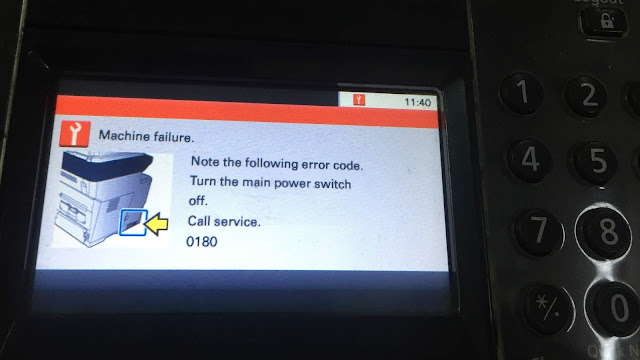 |
| How to fix Call for service 0180 in Kyocera ECOSYS FS-3540MFP |
The maintenance sign indicates that the copier needs to be well serviced and checked if something is to be replaced. Consumables such as Toner, Drum unit, Fuser unit, rollers, and Developer unit are changed at such times. And also check these are original or not. Always use spares having good quality. If you are sure that you have replaced the correct part or nothing is to be replaced, after ensuring these things, you can proceed to clear the sign. Always call experienced technicians for service.
Remedy for error code Call for service 0180
This error code shows the machine number mismatch error. This code appears because the machine number of the main and engine does not match. This is caused by data damage to EEPROM. If you put the engine board of another machine on your printer, there may be a mismatch between the machine number and the engine number. To avoid this error, you have to reset your machine.
How to reset the Call for service 0180 error
To reset this error, do the following.
- Press the number key 1087 again 1087. Then the display change to Mainte Report.
- Press the up arrow on the display until U004 is displayed.
- Select the EXECUTE and press the START button.
Then turn the copier OFF, wait 20 seconds and power on the machine. The error will be eliminated.
Some possible causes
- Replace the Engine board
- Check the connector Harnish
- Replace the EEROM
I hope this was helpful to you. Comment below your feedback if this is useful for you.

3 Comments
Thank you very much this was exactly the solution after replacing the system board and not the engine board.
ReplyDeleteThanks....it worked after replacing the board
ReplyDeleteVery helpful
ReplyDeleteThanks a lot